The menu structure and the functions of each menu of MMI (Man-Machine Interface), which serves as the application program for the operation of this machine, are briefly explained in this chapter. For detailed information on each menu, please refer to “Chapter 6Board Definition” ~ “Chapter 16 Production Information Management”.
2.1. Man-Machine Interface (MMI)
2.1.1. Menu Tree
Figure2.1 Menu Tree of MM
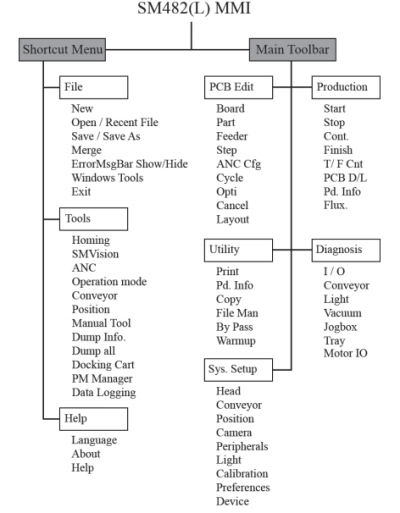
2.1.2. Summary of functions
This section includes information on all the menus that are displayed on the MMI main
window.
2.1.2.1. The submenus of Shortcut Menu
2.1.2.1.1. File Shortcut Menu
- New
Used to create a new PCB file.
- Open
Used to edit an existing PCB file.
- Save
Used to save an opened file.
- Save As
Used to save an opened file under a different name.
- Recent File
Displays a list of files worked on recently.
- Merge
Merges the part library files.
- ErrorMsgBar Show/Hide
ErrorMsgBar Show/Hide.
- Windows Tools
Explorer: Indicates the Windows Explorer.
Calculator: Indicates the calculator.
Paint: Indicates the Paint.
Notepad: Indicates the Notepad.
- Exit
Ends MMI session and goes back to Windows or terminates the operation of the
machine.
2.1.2.1.2. Tools Shortcut Menu
- Homing
Returns the motors for the X, Y, Z, theta (R) and mirror axes to the point of origin.
- SMVision
Changes the operation mode.
- ANC
Registers various information on the ANC (Auto Nozzle Changer).
- Operation mode
Changes the operation mode.
- Conveyor
Executes the conveyor dialog box.
- Position
Used when it is necessary to refer to the current coordinate of each driving axis during
teaching or calibration.
- Manual Tool
Used when it is necessary to refer to the current coordinate of each driving axis during
teaching or calibration.
- Dump Info.
Used to check the message window indicating the information on the parts and feeders
dumped due to placement error.
- Dump all
Used to dump all parts picked up by the head to the dump box.
- Docking Cart
Used to manipulate the movement of the docking cart clamp in the machine to which
the docking cart is applied.
- PM Manager
The PM Manager is a management menu that is used for the maintenance of the
machine in the MMI (Man-Machine Interface), an application program for machine
operation. The items to be inspected as well as check periods can be checked through
the PM Manager, and the machine can be managed more efficiently through the
schedule check function. For more details, refer to the “Appendix. PM Manager’s
Guide” of “Administrator’s Guide”. w Data Logging
Used to find the cause of problems occurring in the machine.
2.1.2.1.3. The submenus of the help menu
- Language
Enables indication of the messages in English while operating the equipment.
- About
Displays the equipment’s application program’s current version and miscellaneous
information.
- Help
Provides the help in HTML format for the application program of this equipment.
2.1.2.2. Main Toolbar
2.1.2.2.1. The submenu tool-bars of the PCB Edit menu tool-bar
- Board
Register various information on the board to be produced..
- Part
Register various information about the components to be placed.
- Feeder
Sets the data related to the Tape, Stick, and Tray Feeder.
- Step
Defines the step for placement operation.
- ANC Cfg
Displays the nozzle information in case the ANC setting of the current PCB file is
different from that of the current system.
- Cycle
Checks the cycle by step.
- Opti
Executes Optimizer..
- Cancel
Closes the dialog box for the Board, Part, Feeder, and Step.
- Layout
Indicates the shape of PCB and placement position of the parts.
Keywords:
SMT pick and place machine, JUKI RS-1R pick and place machine, JUKI RX-7R pick and place machine, JUKI Pick and place Machine, Samsung Pick and Place Machine, Hanwha SM481 Plus Pick and Place Machine, SMT482Plus, SMT 471Plus, SM321, SM421, SM451, SM485, SCM-1, SLM100, SLM120, EXCEN PRO M, DECAN F2, DECAN L2, DECAN S2, DECAN S1, HM520, Yamaha Pick and Place Machine, Panasonic Pick and Place Machine, FUJI Pick and Place Machine, Siemens Pick and Place Machine, Samsung SMT Mounter, Samsung Chip Mounter, Samsung Chip Shooter, Samsung Chip Placement.
ETA is a manufacturer of SMT machines, has more than 25 researches on SMT and DIP technology, It mainly provides customers with SMT production lines including SMT Stencil Printers, Pick and place machines, Reflow Oven, AOI Machine, Wave Soldering Machine and PCB Handling Machine etc.
ETA for the world Customers provide SMT total solutions. There are successful cases of SMT technical team in Asia, Europe, America, Africa, and Australia.
ETA provide SMT solutions at various stages according to the different needs of customers. ETA is not only a provider of SMT equipment and technology, but also is the customer's escort in the field of SMT and DIP.
Welcome more people to discuss with us about SMT technologies and solutions, please contact us for more information: WhatsApp/ Skype / WeChat: +86-13670124230,Email: etasmt@foxmail.com